Updates from November 2023
Create all day timetable events, set a deadline for evaluations and more.
Evaluation End Date
Moderators now have the ability to set an evaluation end date for batches. This feature empowers them to establish a clear deadline for student evaluations. Once the evaluation end date is set, students won't be able to schedule evaluations beyond this point, ensuring a streamlined and time-bound process.
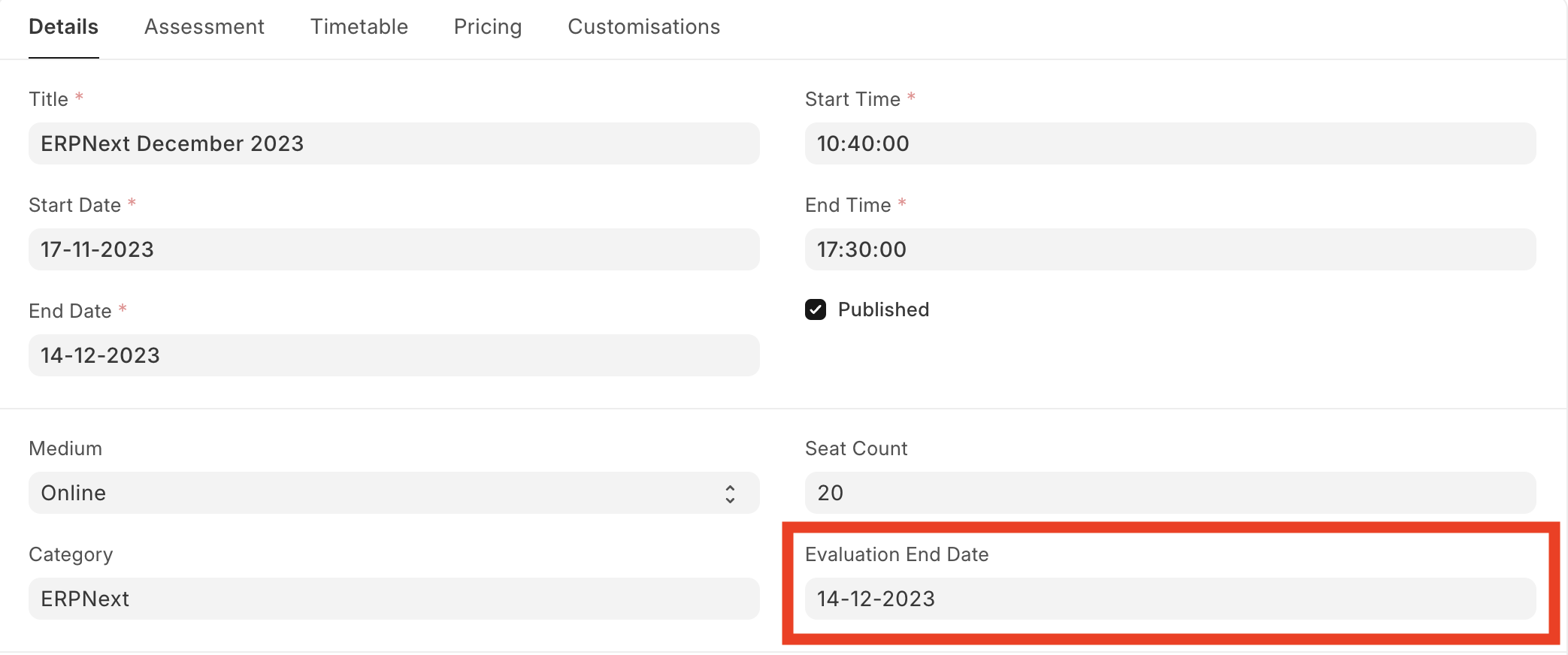
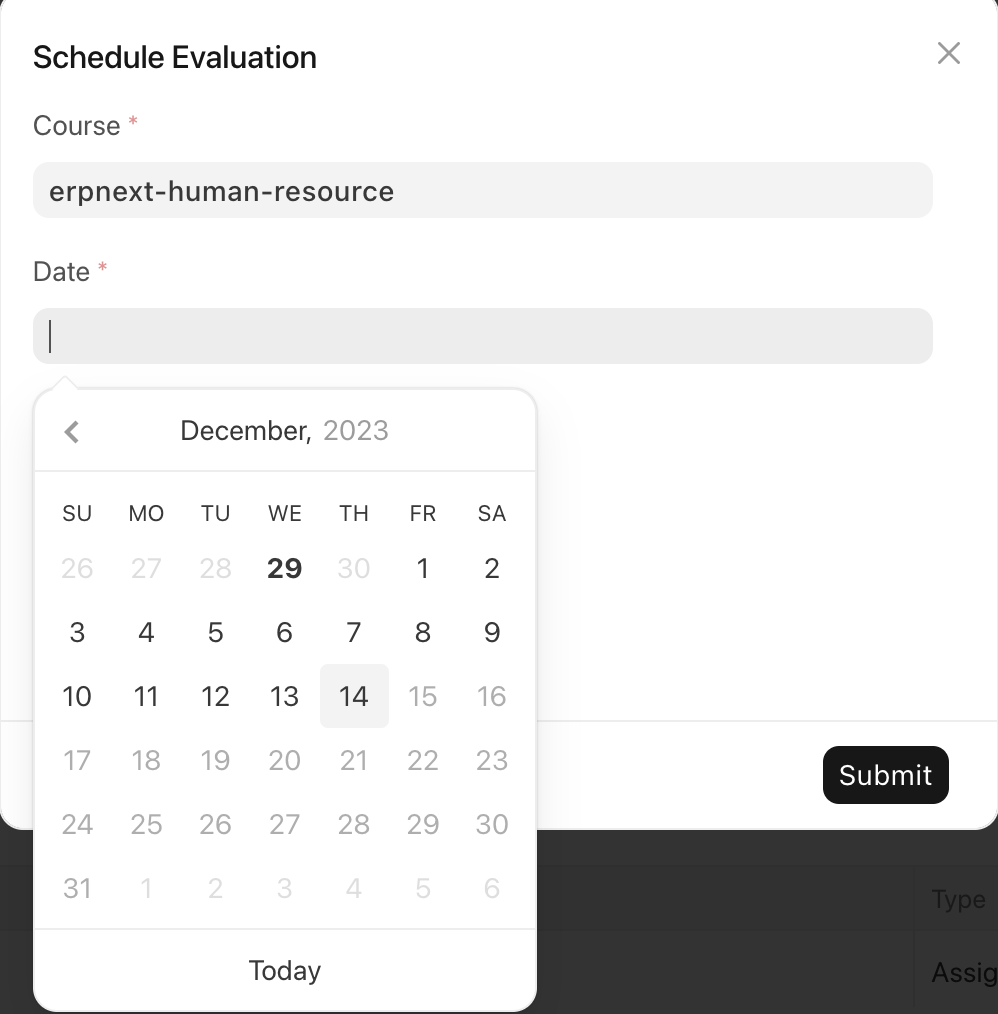
All Day Events in Timetable
Moderators can now effortlessly create all day events by simply removing the start and end times from such events. This improvement provides greater flexibility, allowing moderators to schedule events without the constraints of specific timeframes, making the timetable more adaptable to diverse scheduling needs.
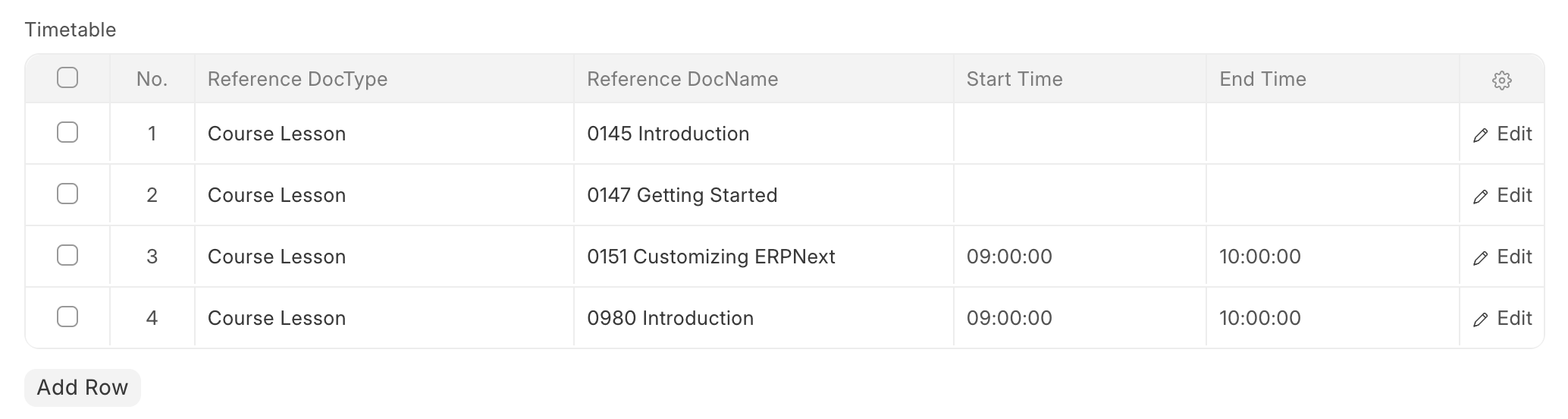
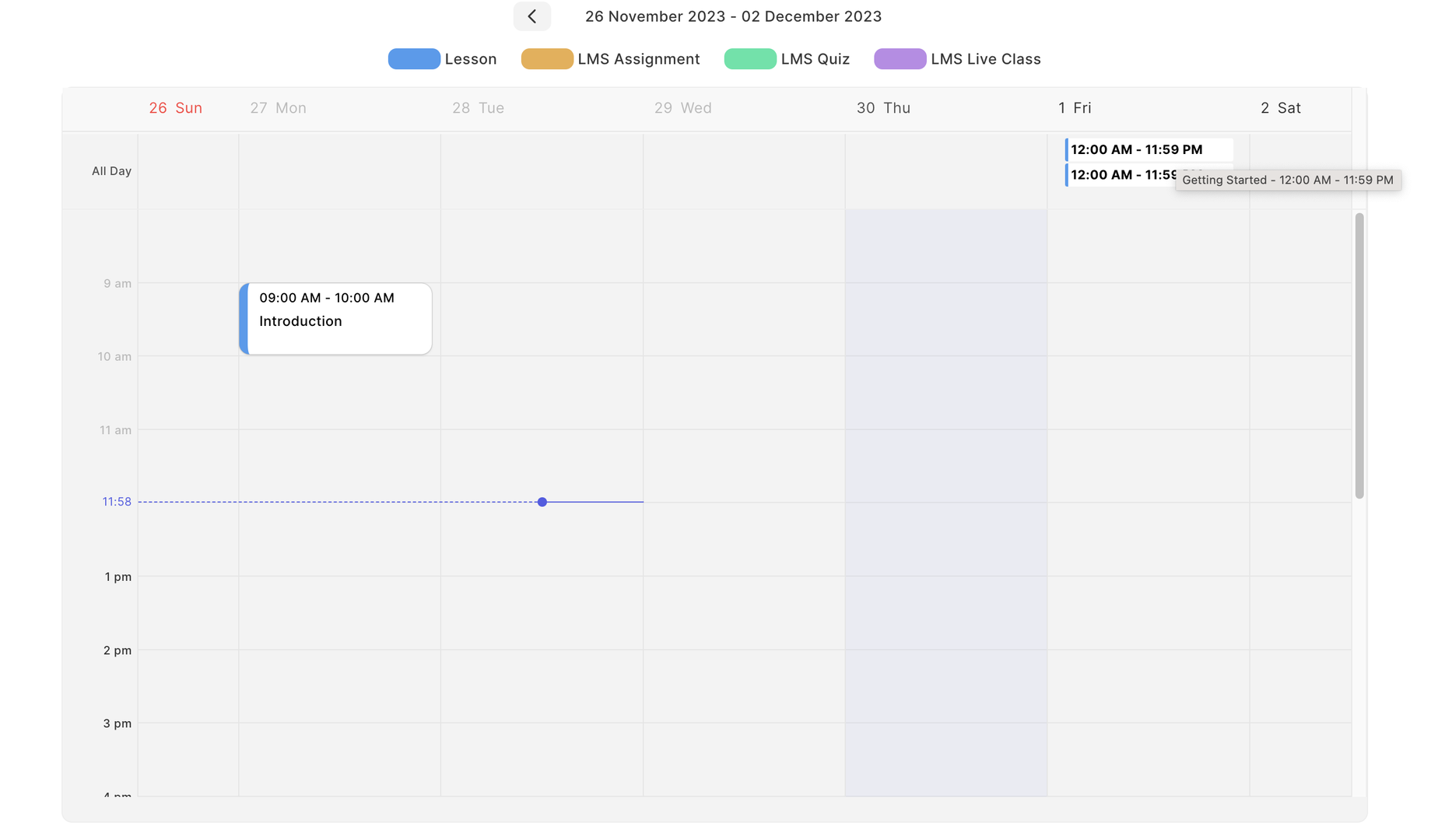
Mentions Notification Email
There are discussions sections in both courses and batches. Students can tag instructors and moderators in such discussions. Now whenever a moderator or instructor gets mentioned in any discussions, they will receive an email notification. This notification not only keeps them in the loop but also provides a convenient link directly to the tagged lesson or batch.
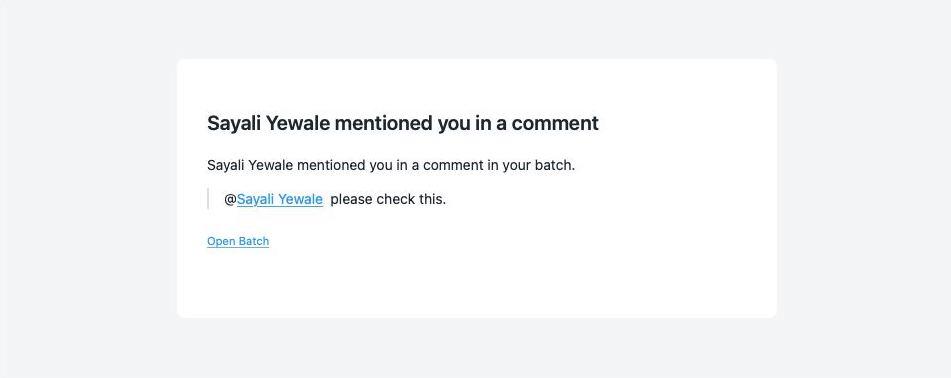
Batch Tabs Configuration
As Frappe LMS evolves with new features, the batches page can get a bit crowded with tabs. Fear not, as we've introduced a solution. Admins now have the power to configure which tabs are displayed in their batches, tailoring the interface to their specific needs. This ensures a cleaner and more efficient user experience by hiding unnecessary sections and decluttering the Learning Management System.
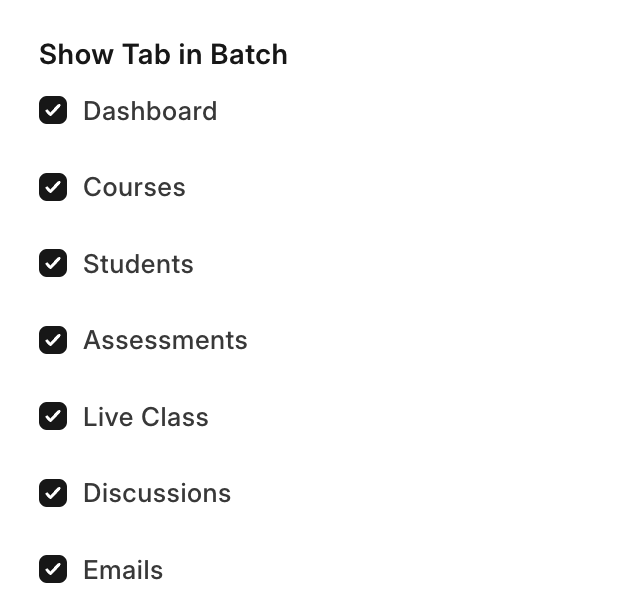
Jannat Patel
Engineer @ Frappe
No comments yet. Login to start a new discussion Start a new discussion