By the end of January, I had completed all the screens students would see on the LMS. My next aim was to complete the creation flow. These would be the screens a moderator or course creator used when adding or updating courses. Also since this is a rewrite I decided to experiment with the pages and try something different from the current flow.
The current flow to create courses is that you first create a course. Then you move to the next page where you create the course outline. For the outline, you add all the chapters of the course. Then once the chapters are created you move to the next page to add lessons. So in all, there are three pages that a user visits to create a course.
In the new flow, you can add chapters directly from the course page. This was done to make sure that creators don’t lose the context of the course while adding chapters.
There are changes to the lesson page as well. Previously to add a new component such as a quiz and images, a dialog used to appear from where you could select the quiz. In the new version, there would be a sidebar for all such components. This change was done to reduce the number of dialogs on the page.
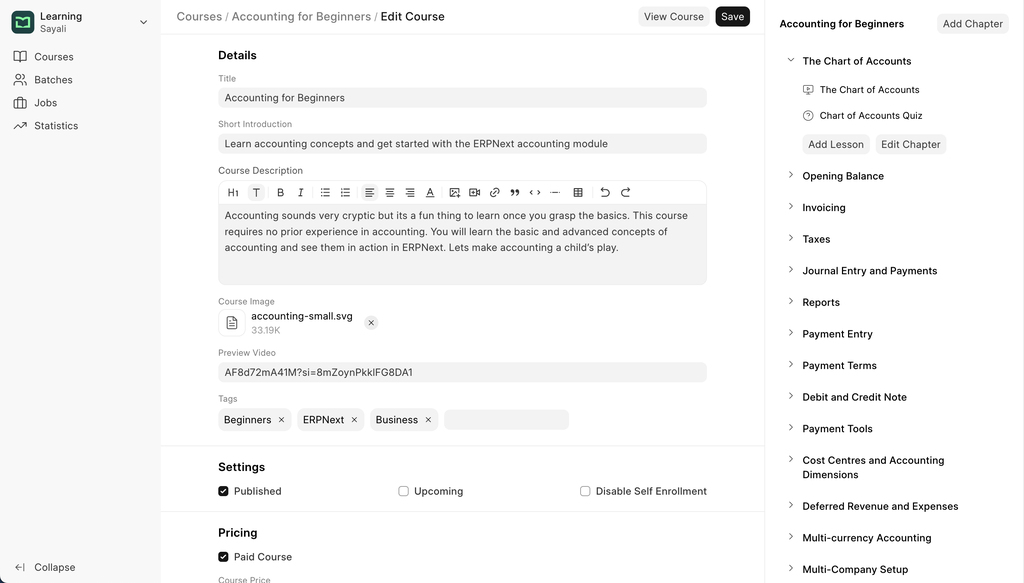
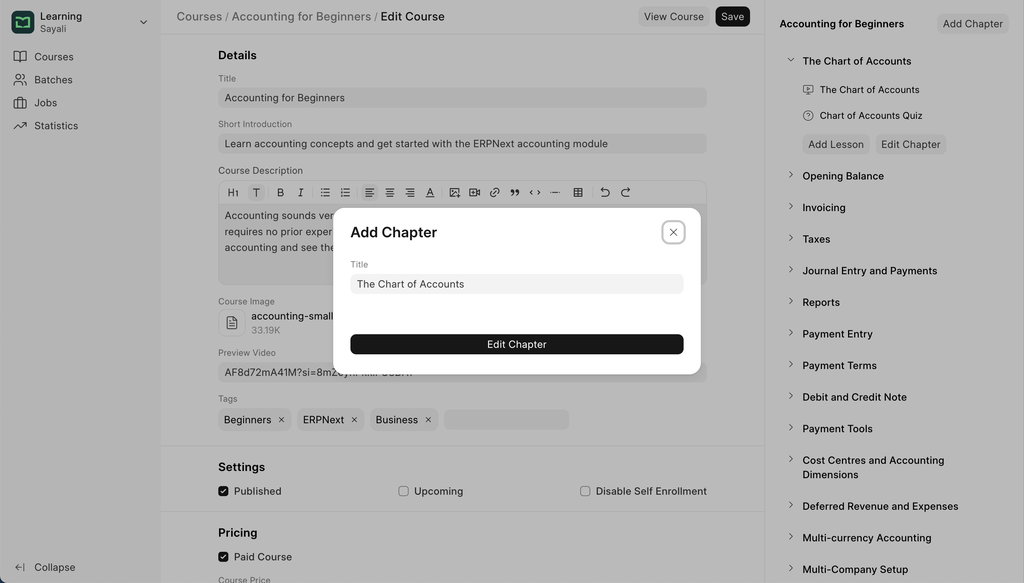
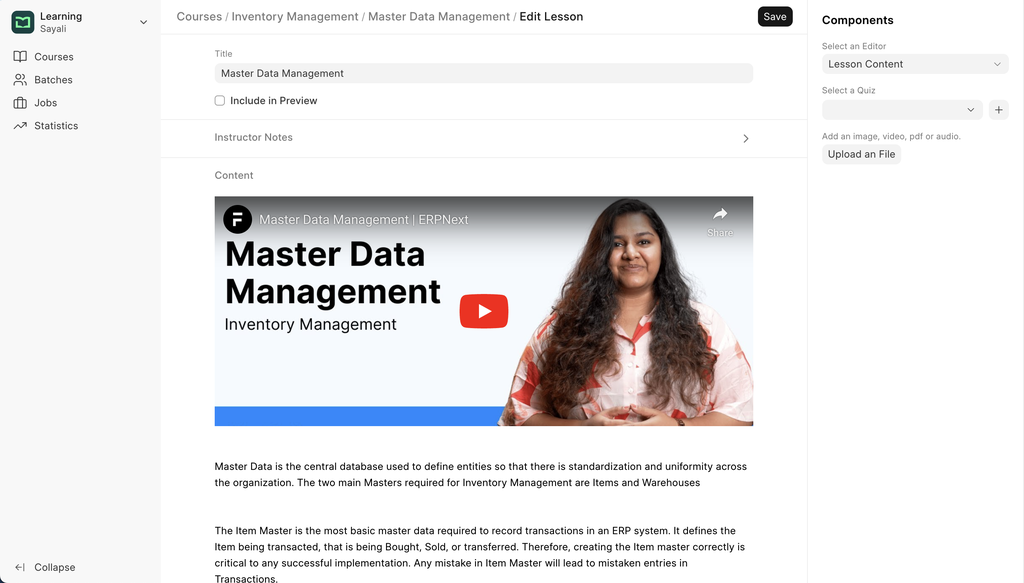
Coming to batches, to add a new batch, moderators will be redirected to a new page now. The previous flow had a dialog, but with time the dialog got too bloated with a lot of fields. So it made sense for this to be an independent page.
That was all about February. In March I am focusing on Server Side Rendering. The beta will be releasing the end of March 2024!
Jannat Patel
Engineer @ Frappe
No comments yet. Login to start a new discussion Start a new discussion